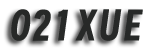Download APK
No Downloads
Download APK
No Downloads
Size:16.5 MB
Downloads:
Cx File Explorer
- type:Apps
- Size:16.5 MB
- Last Version:2.3.3
- Score:
- Downloads:92
- Update time:10, 18, 2024
QR code
#Cx File Explorer APK Introduction
Cx File Explorer is a powerful file management application designed for Android devices that simplifies the process of organizing and accessing files. Launched to provide users with a more intuitive way to manage their digital assets, Cx File Explorer stands out in a crowded marketplace with its sleek interface and robust functionality. Whether you need to navigate through local storage, cloud services, or network drives, Cx File Explorer offers a seamless experience that caters to both casual users and power users alike.
Features of Cx File Explorer
Cx File Explorer comes equipped with a wide array of features that enhance its usability and efficiency. Here are some of the standout functionalities:
- **User-Friendly Interface**: The app features a clean and intuitive interface, allowing users to navigate through their files and folders with ease. The material design elements contribute to a visually appealing experience.
- **File Management**: Users can perform essential file management tasks such as copy, move, delete, rename, and share files quickly. The app supports various file formats, ensuring versatility.
- **Cloud Storage Support**: Cx File Explorer integrates with multiple cloud storage services, including Google Drive, Dropbox, and OneDrive. This functionality allows users to manage files stored in the cloud seamlessly alongside local files.
- **Network Access**: The app supports access to shared files on local networks via FTP, SMB, and WebDAV protocols. This feature is particularly useful for users who need to access files on other devices or servers.
- **Archive Support**: Users can easily compress and extract files in various formats, including ZIP and RAR. This feature is handy for managing large files or sharing multiple files in a single archive.
- **File Search Functionality**: The built-in search tool allows users to find files quickly by name or type. This is especially useful for users with extensive file libraries.
- **Storage Analyzer**: Cx File Explorer includes a storage analysis tool that provides insights into storage usage. Users can identify large files and folders, helping them manage their device's storage more efficiently.
Highlights of Cx File Explorer
Several aspects make Cx File Explorer a standout choice among file management apps:
- **Dual Pane View**: One of the most impressive features of Cx File Explorer is its dual-pane view, allowing users to view two folders simultaneously. This makes it easier to transfer files between locations without the need to switch back and forth.
- **Customization Options**: Users can customize the app’s appearance with different themes and icon packs, allowing for a more personalized experience that suits individual preferences.
- **Quick Access Shortcuts**: The app allows users to create shortcuts for frequently accessed folders and files, improving accessibility and efficiency in file management.
- **Multi-Select Mode**: Cx File Explorer supports multi-select operations, enabling users to perform actions on multiple files simultaneously. This is particularly useful for batch renaming, moving, or deleting files.
- **Built-in Media Viewer**: The app includes a media viewer that supports various formats, allowing users to view images, videos, and documents without needing to switch to another application.
Advantages of Cx File Explorer
Cx File Explorer offers numerous advantages that contribute to its popularity among users:
- **Enhanced Productivity**: With its dual-pane view and multi-select capabilities, Cx File Explorer significantly boosts productivity, enabling users to manage files more efficiently.
- **Versatile File Access**: The integration with cloud storage and network drives allows users to access their files from multiple sources, making it easier to work across different platforms.
- **User-Centric Design**: The app’s clean interface and easy navigation cater to users of all skill levels. Whether you’re a tech novice or an experienced user, Cx File Explorer provides an intuitive experience.
- **Comprehensive File Management**: With features like file compression, archive support, and storage analysis, users have access to a complete toolkit for managing their digital assets effectively.
- **Free to Use**: Cx File Explorer is available for free, making it accessible to a wide range of users without the barrier of subscription fees or in-app purchases.
Conclusion
In conclusion, Cx File Explorer is an exceptional file management tool that stands out in the competitive landscape of Android applications. With its user-friendly interface, comprehensive features, and robust functionality, it caters to the diverse needs of users looking to manage their files efficiently. Whether you're dealing with local storage, cloud services, or network drives, Cx File Explorer offers a seamless experience that enhances productivity and simplifies file management.
As digital storage becomes increasingly complex, having an effective file management solution is essential. Cx File Explorer not only meets these needs but also provides additional tools that empower users to take control of their digital assets. The app's customization options and built-in features allow for a tailored experience, ensuring that users can navigate their files according to their preferences.
For anyone looking for a reliable and feature-rich file management solution on Android, Cx File Explorer is a standout choice. Its combination of intuitive design, powerful features, and free accessibility makes it an essential app for anyone who values efficient file management. Whether you’re managing personal documents, media files, or cloud storage, Cx File Explorer is equipped to handle all your file management needs effectively.